Cost Value Of Holdings
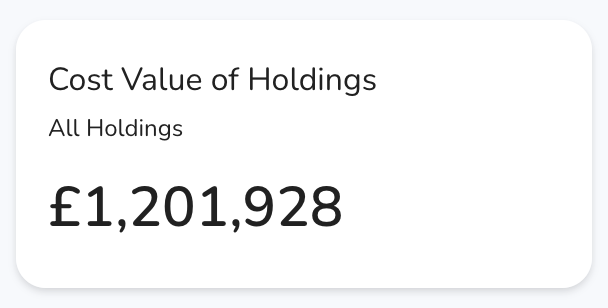
Overview
The Cost Value of Holdings Widget displays the aggregate initial purchase cost of all your investment holdings. This widget helps you understand the total amount you have invested in your portfolio, providing a baseline for evaluating your investments' performance.
Data Displayed
- Cost Value of Holdings This figure represents the aggregate initial purchase cost of all your investment holdings. It reflects the total amount you have invested in stocks, bonds, mutual funds, ETFs, and other assets, based on their purchase prices. This value does not account for current market fluctuations or the present market value of your investments, but rather shows the total capital initially invested.
Settings
-
Accessing Settings:
- Click on the settings icon to open the settings menu.
-
Type of Holdings:
- Dropdown Menu: Select the type of holdings you wish to view from the dropdown menu. Options include:
- All Holdings
- All Stocks
- Dividend Stocks
- Non Dividend Stocks
- ETF
- Funds
- Dropdown Menu: Select the type of holdings you wish to view from the dropdown menu. Options include:
-
Saving Changes:
- After making your selections, click "Save" to apply your changes.
- Buttons:
- Default: Resets the settings to default values.
- Cancel: Discards any changes made.
- Save: Applies and saves the changes.